CORIOmaster & CORIOgrapher Help
Creating a video wall
To create a video wall in CORIOgrapher™, you need sources and displays. Make sure you've either loaded your configuration from your CORIOmaster™, or created an offline configuration.
Read about reading the configuration from your CORIOmaster
Read about creating an offline configuration
To create a video wall
-
From Wall Editor, select (DISPLAYS) > Add.
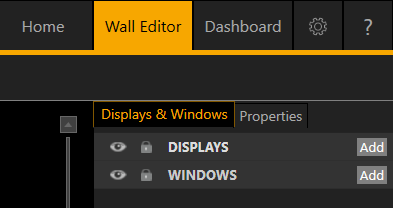
-
Select a display and drag it onto the video wall.
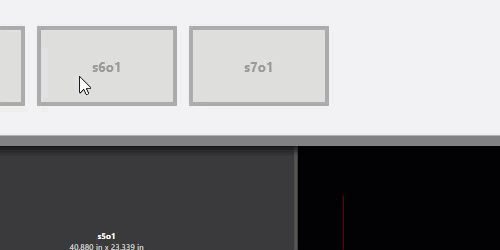
Repeat this step for each display that you want to use.
-
Arrange the displays on the video wall until they match your plan.
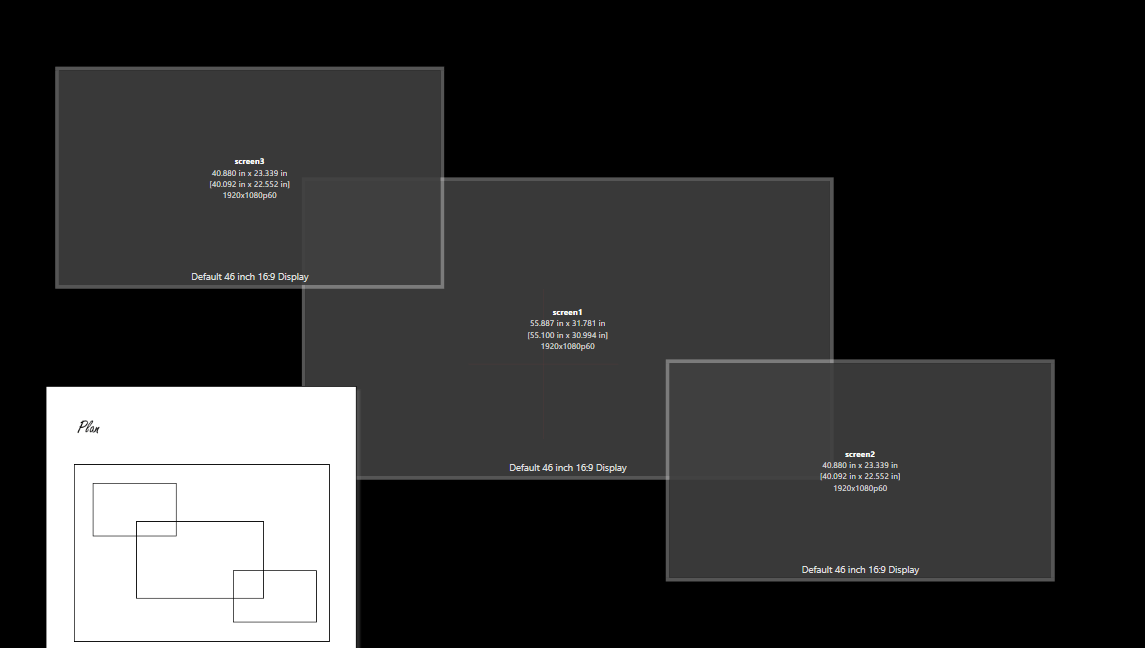
-
Add windows the same way that you add displays. Select (WINDOWS) > Add.
- When you are happy with your video wall, select Take and then Save on Device to save your settings on your CORIOmaster.
Before you start refining and using your video wall, it's a good idea to test it to make sure everything is connected properly.