CORIOmaster & CORIOgrapher Help
Testing your video wall installation
Once you've created your basic video wall, make sure that you've correctly connected all your hardware, and named and positioned your displays and windows correctly in CORIOgrapher™.
Testing your video wall is much easier if you've named your input and output ports. It also helps to label your sources and displays.
Read more
-
From Wall Editor, select (WINDOWS) > Add.
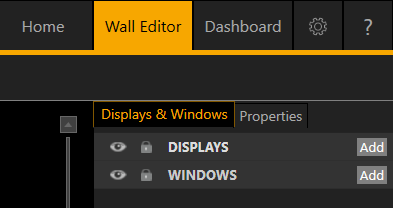
-
Select a source and drag it onto the video wall.
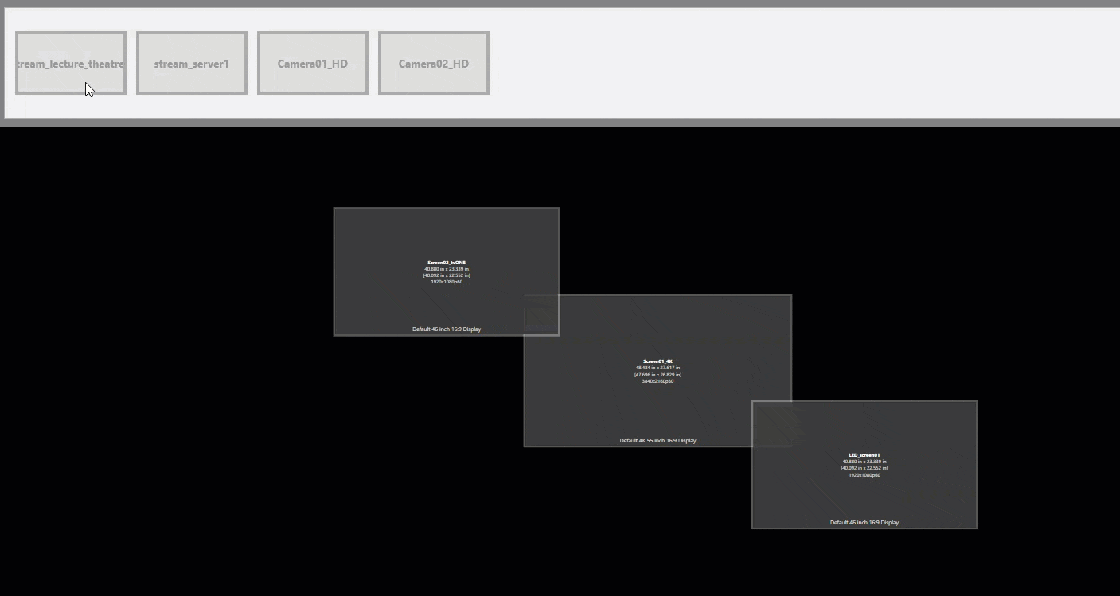
-
Drag the edges of the window until it covers all of your displays.
-
Select Take to send the video wall to your displays.
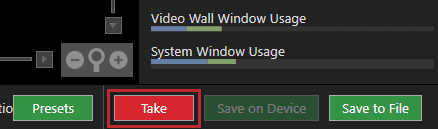
-
Check that your video wall looks correct.
Make sure that the source for the window is playing, and check that the picture is assembled correctly.
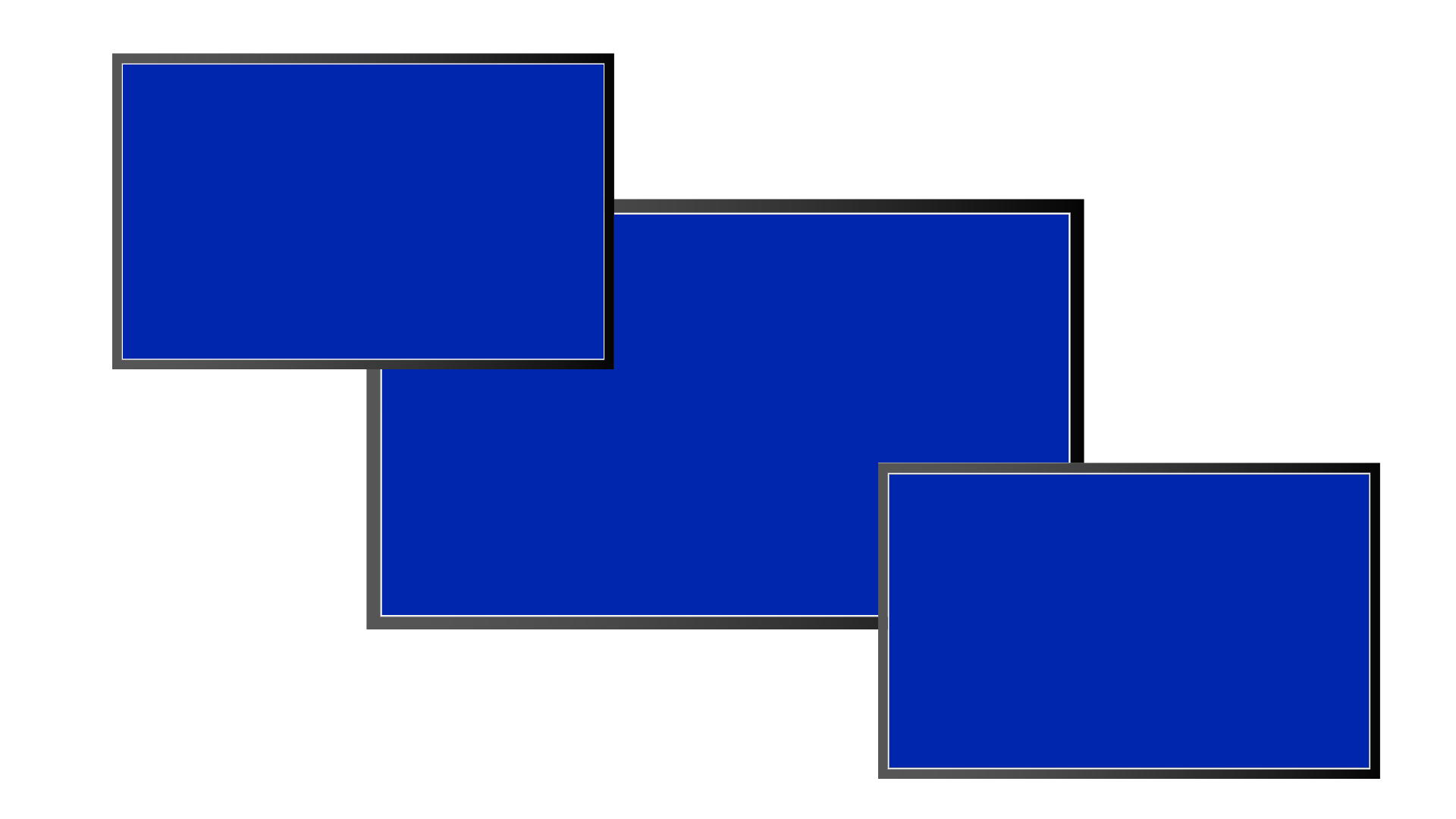
Not the source you were expecting, blue screen, display keeps dropping signal, or no image.
Possible causes:
- Source connected incorrectly
- Input ports named incorrectly
- Source not playing
- Source resolution not supported
- Display does not support HDCP
- Source does not support the required number of HDCP keys
- Poor quality or damaged cables

Source correct, connected, and playing.
Image appears in the wrong places.
Possible causes:
- Displays arranged incorrectly in CORIOgrapher
- Output ports named incorrectly
- Displays connected incorrectly

Source and displays connected and arranged correctly.
-
If your test was successful, select and delete the window you tested, and repeat the test for each input.
If your test was not successful, you might need to contact tvONE support.
- When you are happy with your video wall, select Take and then Save on Device to save your settings on your CORIOmaster™.
If your video wall is displaying the right sources in the right windows, but doesn't look quite right, you can use the settings in Wall Editor to refine your video wall and make it more accurate.
You can now set up and test audio.