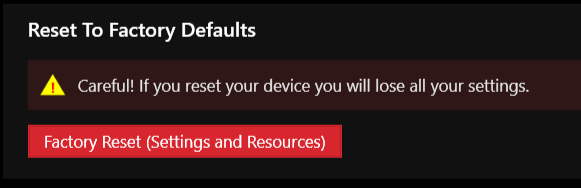CORIOmaster & CORIOgrapher Help
Resetting your CORIOmaster™ to factory default settings
Why restore factory default settings?
If your CORIOmaster has become unstable, you have repeated errors that you can't fix, or you need to remove all settings and presets, you can reset your CORIOmaster to its factory default settings.
When you reset your CORIOmaster to factory default settings, all of your settings and configurations are deleted.
Before you reset your CORIOmaster, you might want to back up your configuration. When you set up your CORIOmaster, you can restore your configuration.
Read about backing up and restoring your configuration
To reset your CORIOmaster to factory default settings
- Select
> General.
-
Select Factory Reset.