CORIOview & CORIOgrapher Help
Using the internal drive
You can save media to the internal drive of your Streaming media and 4K playback input module. You can manage your saved media, and add media items to a playlist or play queue.
Manage your media and streams in CORIOgrapher™.
-
From Dashboard, select the bubble of a window playing a source from your Streaming media and 4K playback input module.

-
Select
.
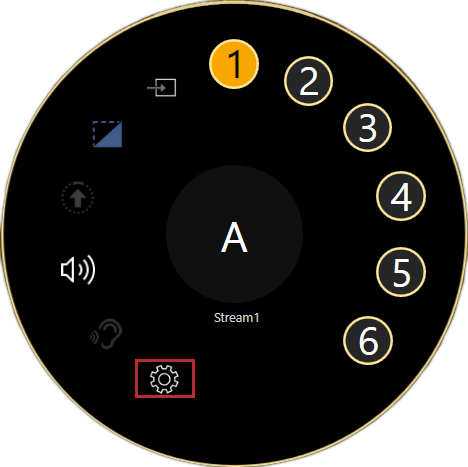
-
From Properties, select (Media Player) Manage.

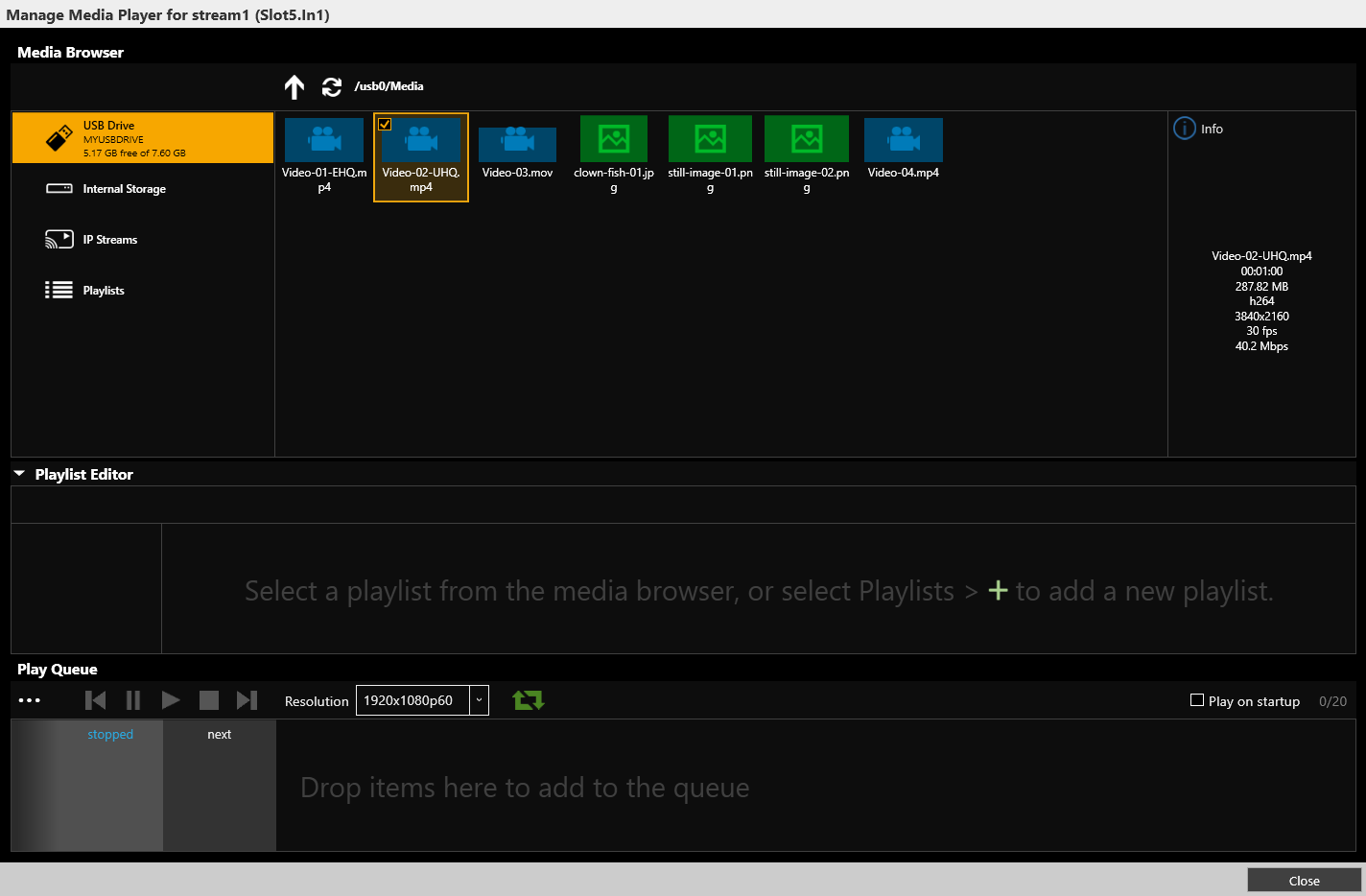
The media player is not available when you work offline.
Streaming media and 4K playback input modules in CORIOview™ units support embedded audio, for streams and media items with the following embedded audio formats:
- mp3
- aac
CORIOview automatically mutes audio from streams with low latency.
Read more about playing audio with your CORIOview
Use this option when you first set up your Streaming media and 4K playback input module to easily copy all your media items from your USB drive to the internal drive.
You can replace all the items on your internal drive with the items on the USB drive. All items currently on the internal drive are deleted.
All items on your USB drive are copied exactly to the internal drive, including folders and folder structure, up to path names of 480 characters, or fewer, depending on the language you use.
Items that aren't compatible with your Streaming media and 4K playback input module are copied to the internal drive, but not displayed. These items use memory, and you can't remove them manually. To remove hidden items, remove all items from the internal drive.
-
Select (USB Drive)
> Replace all items on the internal drive.

You can remove all visible and hidden items from the internal drive.
-
Select Internal Drive > Clear all items.

When you copy media items from your USB drive to the internal drive, the items are copied to the last location you visited on the internal drive.
For example, you create a folder on the internal drive called Videos. You open Videos and then select USB Drive. You select a media item and copy it to the internal drive. The media item is copied to Videos.
You can copy individual media items and folders from your USB drive to the internal drive. Items are copied to the last location you visited on the internal drive.
- From USB Drive, select a media item or folder.
-
Select
> Copy to internal drive (current location).
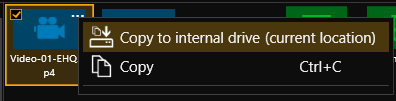
You can also copy and paste individual items and folders from your USB drive to the internal drive with Ctrl+C and Ctrl+V.
From Internal Drive, you can:
-
Copy or cut and paste individual items and folders.
Select a media item or folder, and then select
> Copy or Cut. Right-click in an empty space and select Paste.
- Copy or cut and paste individual items and folders with Ctrl+C or Ctrl+X, and Ctrl+V.
-
Delete media items and folders.
Select a media item or folder, and then select
> Delete.
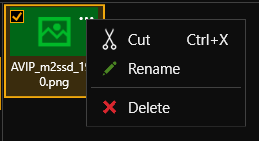
-
Create a new folder.
Right-click in an open space, and select New folder. Enter a name for your folder.
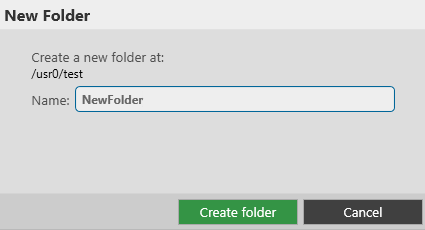
-
Rename media items and folders.
Select a media item or folder, and then select
> Rename.
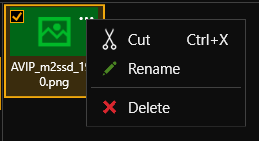
You play items from the internal drive in the same way you play all media items and streams. Drag items into the play queue, or into a playlist.