CORIOmaster & CORIOgrapher Help
Configuring your Encoder‑100
You can configure your Encoder‑100 for first use, start and stop encoding, and change your settings in Encoder settings. CORIOgrapher automatically detects all Encoder‑100 units on your network.
To open Encoder settings for a specific Encoder‑100
-
Double-click the window you wish to play streaming media, and select (Media Player) Manage.
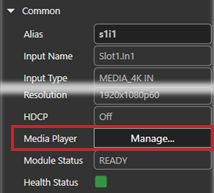
-
Select IP Streams, select your Encoder‑100, and select Manage.
When you first connect, your Encoder‑100 is named with its Device ID. Find the Device ID on the bottom of your Encoder‑100.
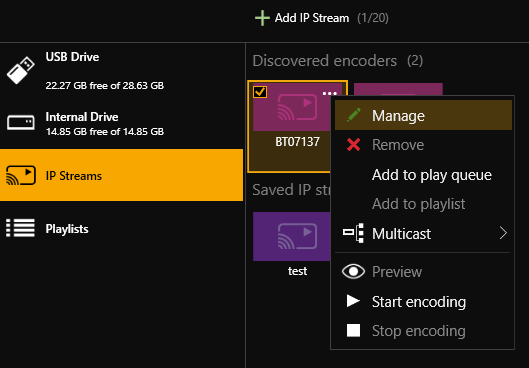
If you can't see your Encoder‑100 in the list, select Find and enter the IP address of the encoder.
Select System, and enter a name for your Encoder‑100. Names can be up to 62 characters long, and can't be blank.
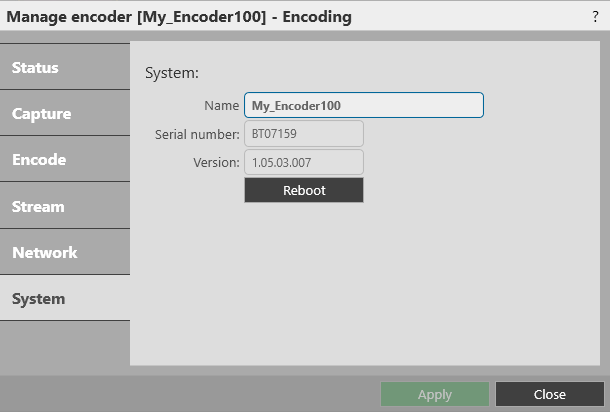
Select Network, and choose network settings for your Encoder‑100.
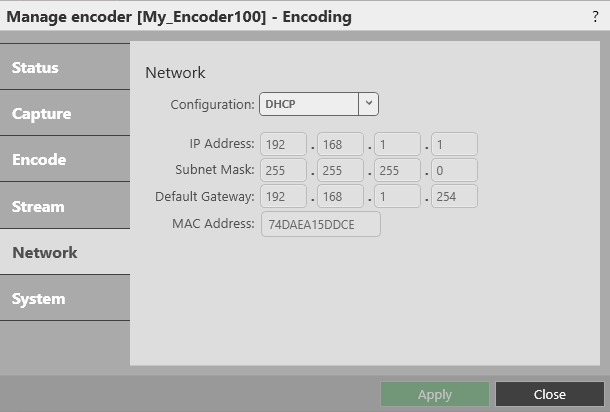
- If you choose DHCP, the network assigns you an IP address.
- If you choose a static IP address, enter a value for your IP address, subnet mask, and gateway.
If you need help with network settings, contact your network administrator.
Static IP address
If you choose a static IP address, make sure you enter a unique value for your IP address. Using the same IP address for multiple devices can cause your devices to disconnect.
- To start encoding, select Status > Start encoding.
-
To stop encoding, select Status > Stop encoding.
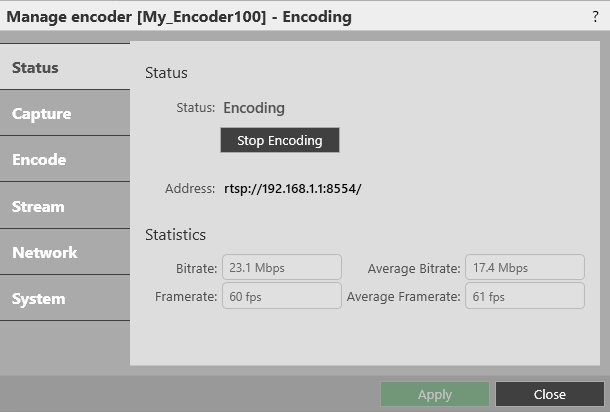
You can also start and stop encoding from Media Browser.
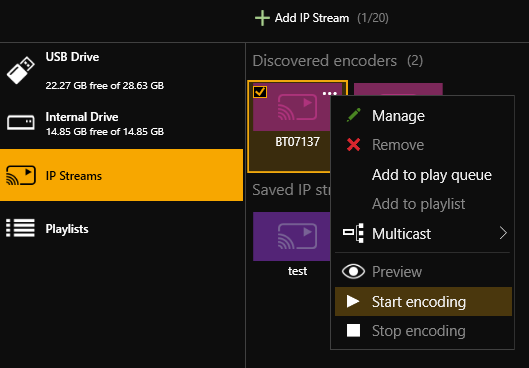
This task is optional.
The Encoder‑100 can receive digital audio by HDMI and analog audio by 3.5 mm jack. You can choose which source to include in your stream in Capture. The default audio source is HDMI.
Risk of delayed signal
If your HDMI™ video doesn't contain embedded audio, select None or Analog from Audio.
If you choose to include analog audio, choose an appropriate sample rate. The default sample rate is 48.0 kHz.
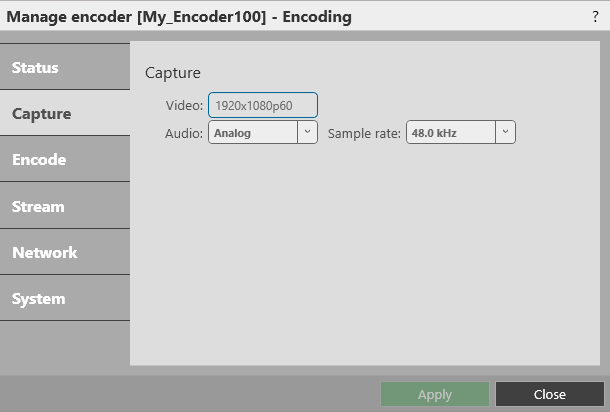
This task is optional.
You can change the port number of your Encoder‑100 in Stream.
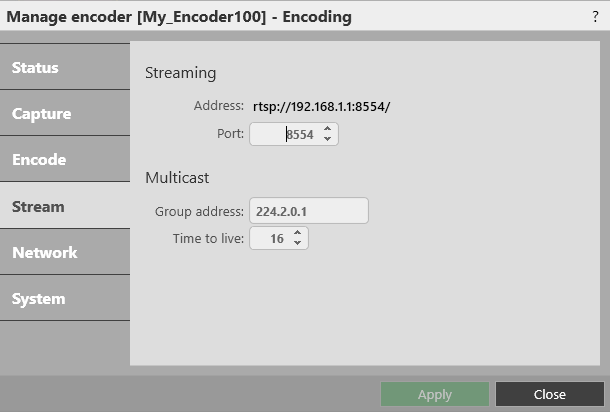
This task is optional.
You can configure multicasting in Stream.
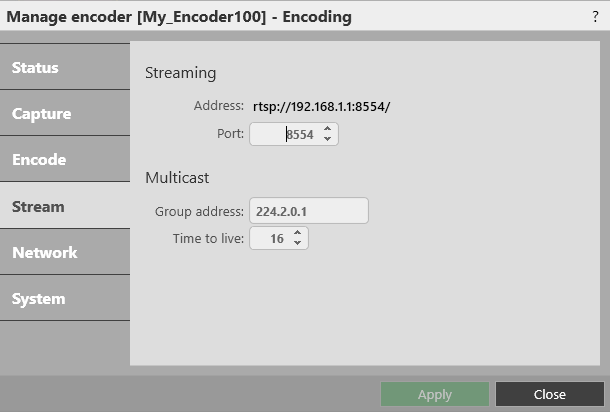
Group address
Enter the address of the group of devices to receive the stream.
We recommend you use addresses in the range 224.2.0.1 to 224.2.255.255.
Time to live
Enter a value between 1 and 255.
Contact your network administrator for recommended time to live values.
Time to live is an advanced setting, for experienced users only. Contact your network administrator for help.
If you're having problems, you can restart your Encoder‑100. You don't need to restart your Encoder‑100 when you change your settings.
-
Select System > Reboot.
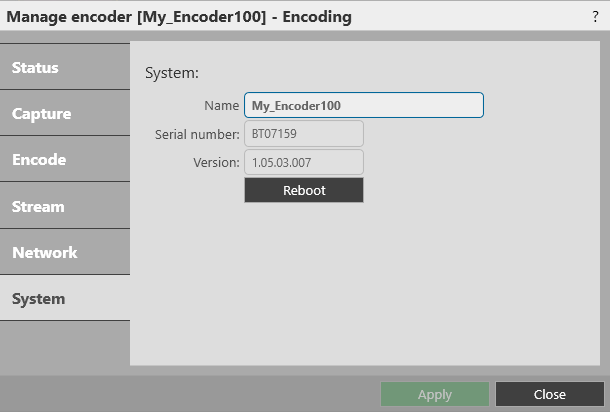
If you want to save your encoder as a saved stream, or your encoder doesn't appear in Discovered encoders, you need to know the address of your stream.
Find the address of your stream in Stream or Status.
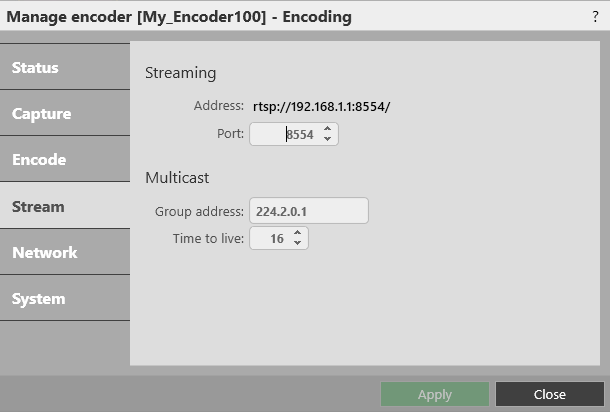
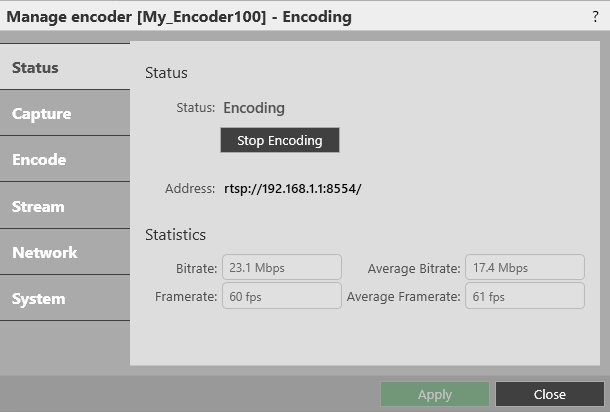
-
Find the serial number and firmware version of your Encoder‑100 in System .
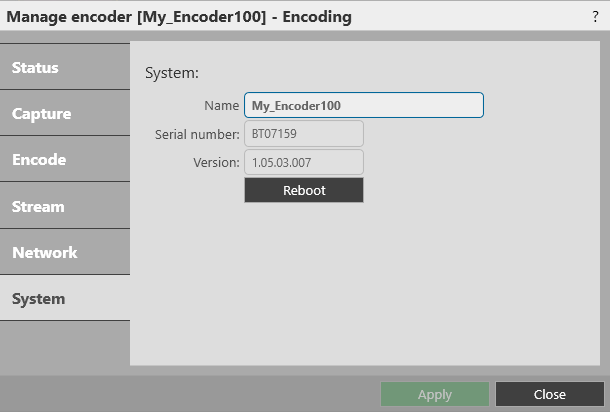
You can also manage your encoders in Settings > IP Streams.