CORIOmaster & CORIOgrapher Help
Creating and editing users
You can create and edit users, change user roles, and enable specific timeout times. You can have up to four additional users.
CORIOgrapher has three types of user, administrator, power user, and user.
|
|
Users |
Power Users |
Administrators |
|---|---|---|---|
|
Use the dashboard, including loading presets and using audio controls |
|
|
|
|
Send configurations to your CORIOmaster |
|
|
|
|
Create offline configurations |
|
|
|
|
Save and load configurations |
|
|
|
|
Use the console |
|
|
|
|
Create and edit video walls |
|
|
|
|
Create and edit presets |
|
|
|
|
Set window and display properties, including disabling audio |
|
|
|
|
Change settings, including creating and editing other users |
|
|
|
|
Set up a new CORIOmaster |
|
|
|
By default, a connection to a
To stay connected while idle for more than five minutes, set a longer timeout time for each user. You can also allow the user to stay connected permanently, with no timeout time, by clearing the Enable timeout option.
Locking out other users
CORIOgrapher only allows one connection at a time. If you allow any user to connect permanently, or with a long timeout time, they can lock out other users. This can also prevent commands from other devices reaching the CORIOmaster™.
If you want to allow multiple users to control a CORIOmaster, use our REST API with WebSocket events.
To create a new user, or edit an existing user
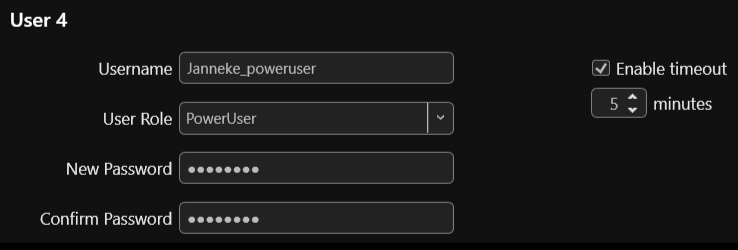
- Select
> Users.
- To create a new user, choose an empty slot. To edit an existing user, find that user's details.
-
Enter a username.
Usernames must start with a letter, and can contain only letters, numbers, and underscores.
- Select a user role.
-
Enter a password in the New Password box and the Confirm Password box.
Passwords must be between 5 and 32 characters, must start with a letter, and can contain any combination of alphanumeric characters and symbols. Passwords cannot contain spaces.
-
Select the Enable timeout option, and enter or select a timeout time from 1–540 minutes.
tvONE recommends a timeout time from 1–5 minutes.
- Select Save.