CORIOmaster & CORIOgrapher Help
Configuring the buttons of your CORIOmaster micro™
You can choose which presets, sources, and windows correspond to the buttons on the front panel of your CORIOmaster micro™. Configure the buttons in CORIOgrapher™.
Mapping presets, sources, and windows to the buttons of the front panel
- Select
> (Front Panel) Button Mapping.
-
Select the option you want to configure.
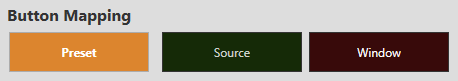
-
For each button, select a preset, source, or window from the list.
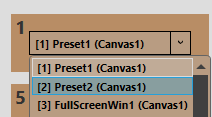
- Repeat steps 2 and 3 until you have configured all modes and buttons, and then select Save.
Changing the brightness of the buttons of the front panel
- Select
> (Front Panel) Settings.
-
Use the slider to adjust the brightness.
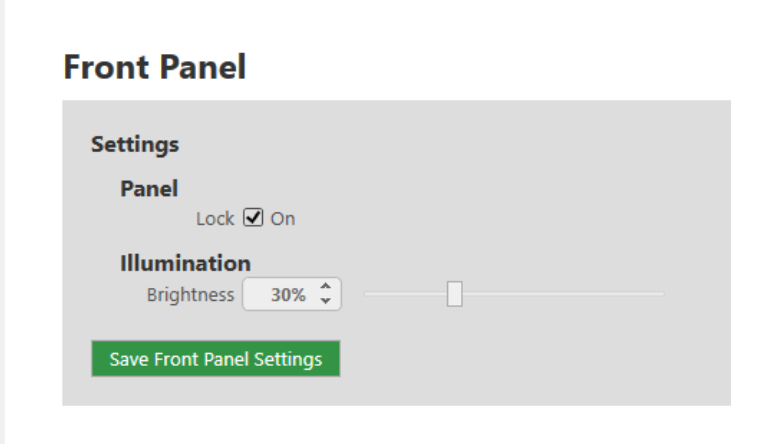
Locking the buttons of the front panel
- Select
> (Front Panel) Settings.
-
Select or clear Lock.
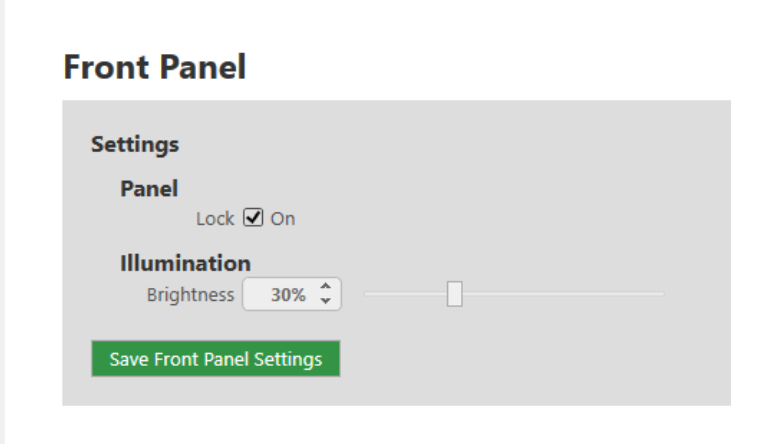
- Select Save front panel settings.