CORIOmaster & CORIOgrapher Help
About your Streaming media and 4K playback input module
The Streaming media and 4K playback input module allows you to decode and play media and images from a USB drive or internal storage, and video streams from IP sources. Sources include streaming server, and from any device when used with an IP encoder, such as the Magenta™ Encoder‑100.
Features
- Play two simultaneous channels of media, including IP streams
- Play video clips from USB drive up to 4K @30 Hz
- Play single IP streams up to 100 Mb/s
- Play dual IP streams up to 40 Mb/s
- Play still images up to 8K
- Play streams with low latency
- Play media from streaming server
- Create and save up to 20 playlists
- Primary channel supports up to 4K @30 Hz
- Secondary channel supports 1080p @60 Hz
- IP streams up to 4K @30 Hz
- Full resolution and frame rate scaling
- Start playing media when your CORIOmaster™ starts
- Supports USB 3.0
- 16 or 128 GB internal storage
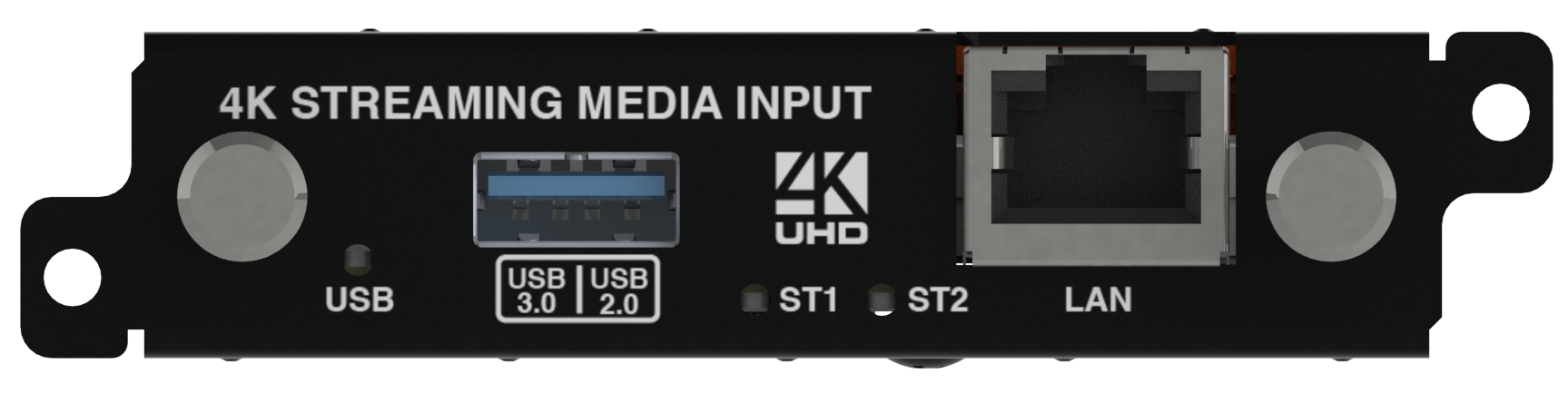
|
USB (LED) |
Indicates the status of the USB drive. Green means that the USB drive is working correctly. Red means that the USB drive is over current. |
|
USB 3.0 |
Connect a USB drive to play media directly. For best results, we recommend using quality USB drives compatible with USB 3.0. |
|
ST1 (LED) |
Indicates the status of the card. Green means that the card is working correctly. Red means that the card is starting, or that there is a problem. |
|
ST2 (LED) |
Indicates the status of the module. Green means that the module is working correctly. Red means that the module is starting, or that there is a problem. |
|
LAN |
Connect an Ethernet cable to play media over IP. |
If any status indicator stays red, restart your CORIOmaster. If that doesn't work, contact tvONE support. Contact links are at the bottom of this page.