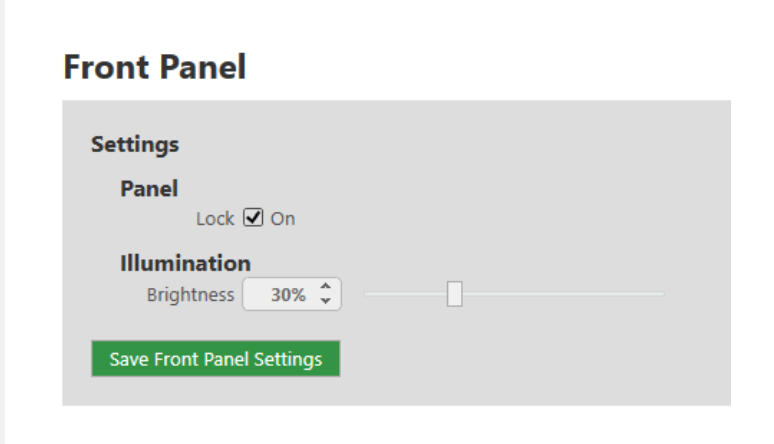CORIOmaster & CORIOgrapher Help
Locking your CORIOmaster micro™
Locking your CORIOmaster micro with the front panel
To lock and unlock your CORIOmaster micro™, press and hold buttons 2 and 3.
When your CORIOmaster micro is locked, buttons 2 and 3 turn red.

Locking your CORIOmaster micro in CORIOgrapher™
- Select
> (Front Panel) Settings.
-
Select or clear Lock.